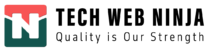Latest Updates & Strategy Blogs for Your Business
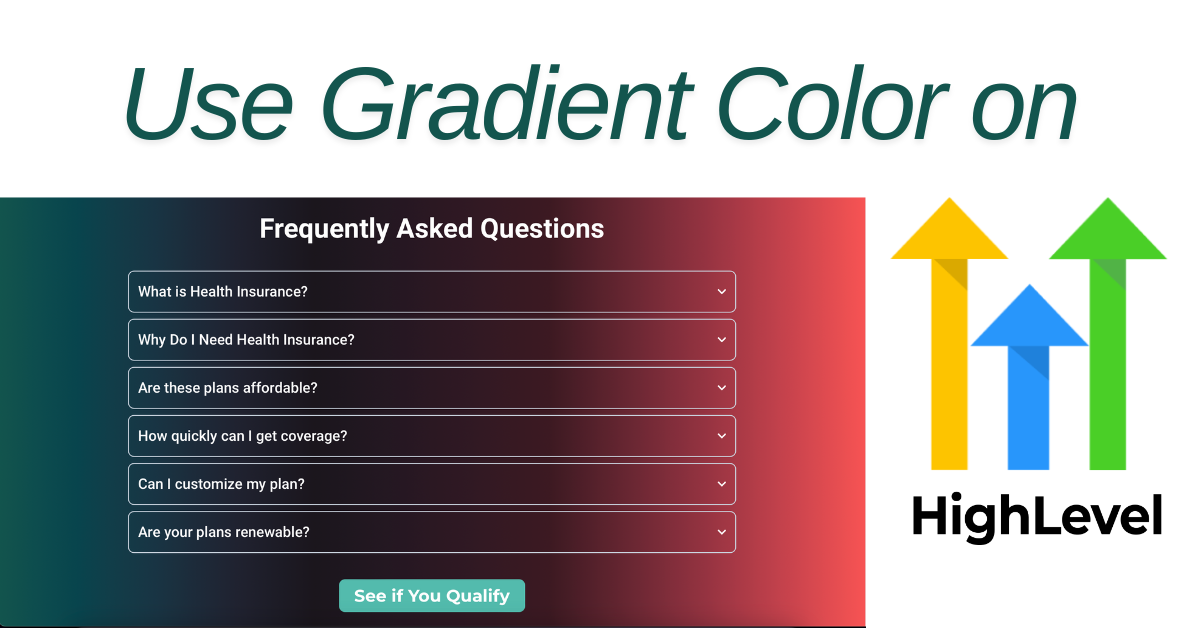
How To Use Gradient Color in Go High Level Page
Follow the steps below to use Gradient Color in GoHighLevel: Step 1: Save & Publish the page. Now you have Gradient color in your
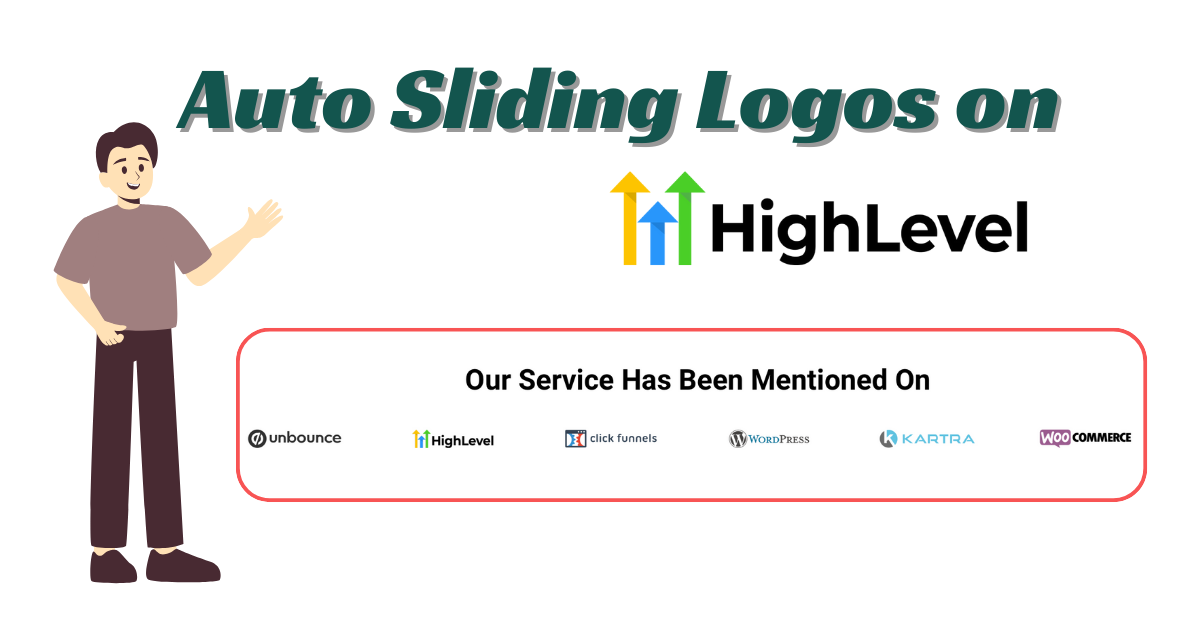
How To Add Auto sliding Logos on Go High Level
Follow the steps below to add Auto sliding Logos on your page: Step 1: Add an element Called “Code” to your page. Step 2: Add

How To Add Smooth Scroll on Go High Level Button
Follow the steps below to add smooth scrolling: Step 1: Add this code into a Header on your page: <script src=”//ajax.googleapis.com/ajax/libs/jquery/1.4.2/jquery.min.js” type=”text/javascript”></script> Step 2:
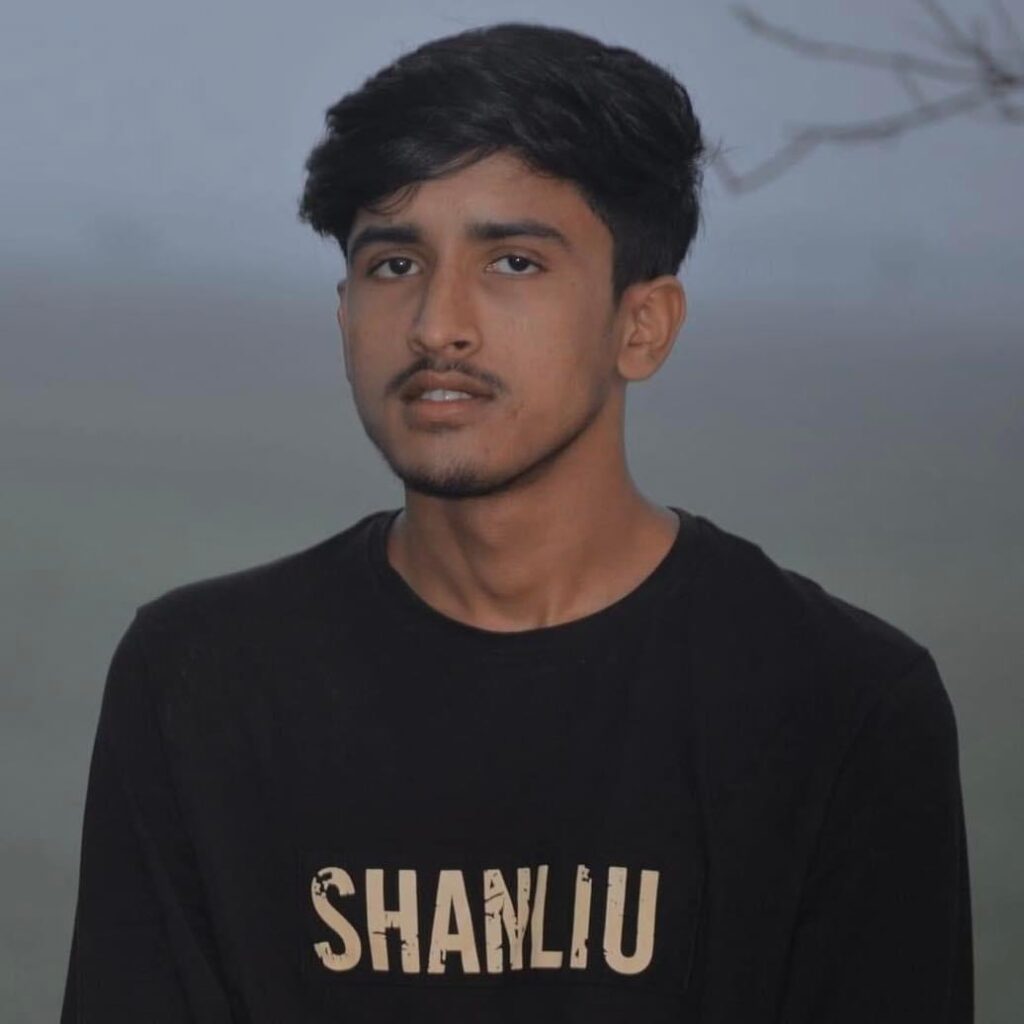
Mustafizur R.
GoHighLevel Expert | ClickFunnels | Automation | Funnel Specialist
Mustafiz
Hire Us
Create High-Converting Website With TWN
Learn how Tech Web Ninja crafts high-converting websites that drive results and boost your business.
$20 Deal